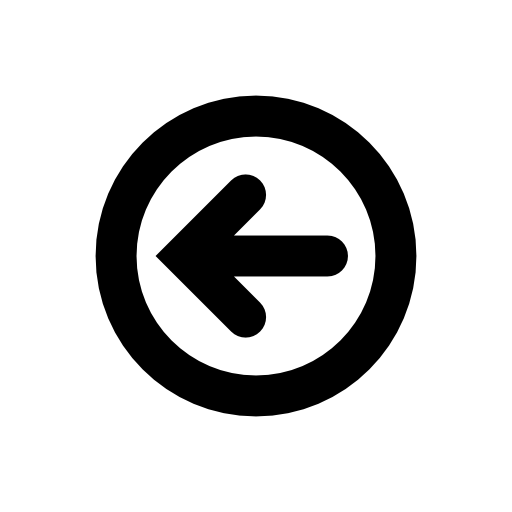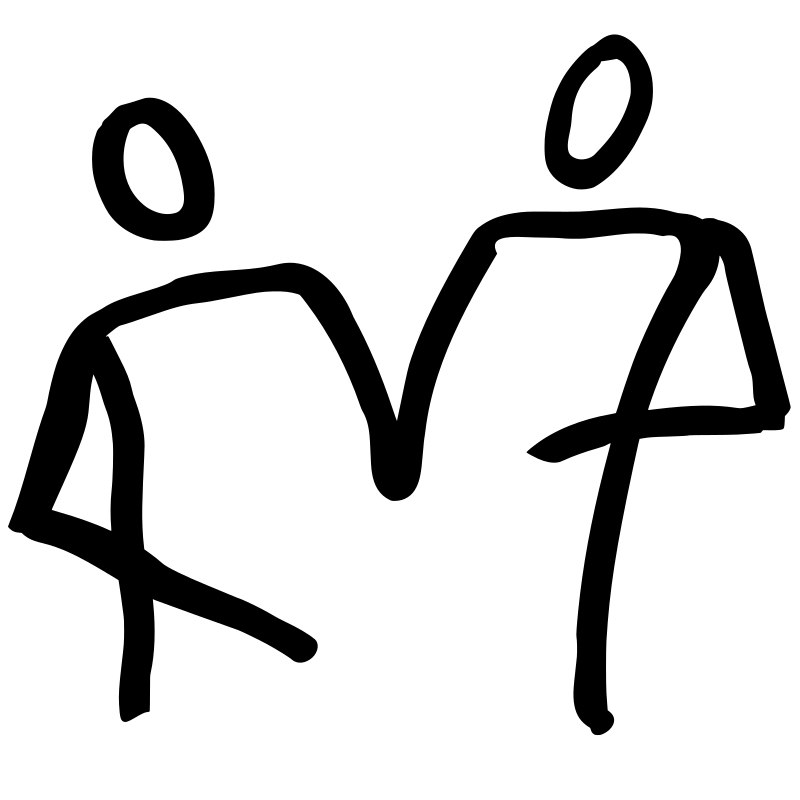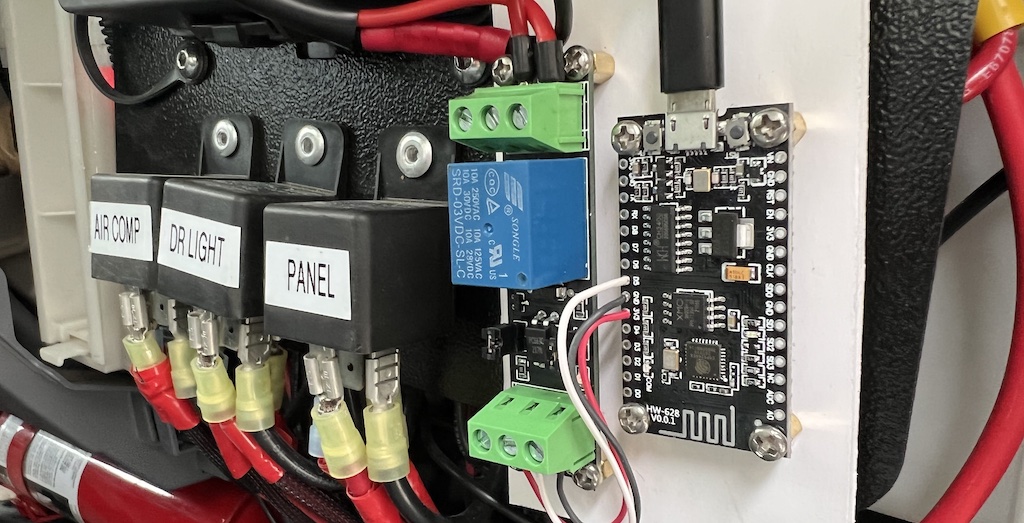
Overview of the Alert Setup
The main reason that we installed a monitoring system, was to allow us to observe and understand the state of our adventure truck through the signals it generates. However, we also would like to be alerted to problems, or conditions that could become a problem if not addressed. Molly’s alert system is a bit like a check engine light, in that it indicates a problem. It could be something more serious like a low tire pressure or freezing water tanks, or less serious like flat batteries or low water tank levels.
The monitoring system is configured with two levels or severities of alerts. Warnings indicate an alert condition that should be investigated, but does not require immediate attention. Alarms on the other hand, indicate a condition which needs to be investigated immediately. Some warnings if not addressed, will turn into alarms.
As an example, if the the pressure in a tire falls below a certain level, this is indicated with a warning. If the pressure continues to drop, it will ultimate trigger the low tire pressure alarm and sound the buzzer.
Dashboard
We have a series of dashboards that present the status of Molly, including any alert conditions. Warnings are indicated on these dashboards in orange, while alarms are indicated in red. Any red alarms also sound the buzzer. Once the alarm is sounded, we can go to the dashboards and find out what is wrong and quickly isolate where the problem is.
To ensure the buzzer does not startle the driver while driving, it will initially only “chirp”. The chirp is implemented by turning the buzzer on for only half a second. If no action is taken after 5 chirps, where each chirp is 90 seconds apart, then the monitoring system will activate a continuous buzzer.
The chirps can be stoped (or the continuous buzzer silenced) at any time by acknowledging the alarm. This is done by going to the monitoring system, finding where the problem is and then clicking on the specific alarm being indicated. This will send a message to the buzzer controller to turn off the buzzer. Acknowledging the alarm will also inhibit further alarms on the specific problem. An inhibited alarm is indicated by changing the display back to its normal colour and adding a tag to show the alert is acknowledged. Once the alert condition is removed, the acknowledged tag disappears.
There is also a global or system-wide silence button. Clicking the little alarm icon will silence the buzzer and prevent all future alarms. This was added in case the problem can’t be quickly located and the alarm needs to be silenced regardless. To prevent this global silence feature being accidentally left on, it is reset each day at 6pm.
The following table shows how colors are used on the dashboard.
| Purpose | Colour | Display | Hex Code |
|---|---|---|---|
| 1. Serious alert condition. Immediate attention needed. 2. Alerts are being silenced. | Red | ■ | #ff0000 |
| Non-serious alert condition. No Immediate attention needed. | Orange | ■ | #ff9830 |
| Normal display state. No alert. | Green | ■ | #5aa54b |
| 1. Indicates screen or option selected. 2. Alarm has been acknowledged | Blue | ■ | #0094ce |
| Click to navigate to new display. | Grey | ■ | #c0c0c0 |
The Buzzer
The dashboard is very useful when is is being watched. But the reality is, it is never being watched. When we drive we use the Garmin Overland for navigation, and not to display the dashboard. So, what we really need is a buzzer.
Initially the buzzer was created to alert us to a problem with the Tires. Our Tire Pressure Monitoring System (TPMS) is great, but the model we choose was really intended for remote vehicle monitoring, and has no head unit for the driver. So, we added some electronics to create the buzzer. Over time we discovered more uses for this buzzer.
The buzzer is controlled by a Node MCU, which is a low cost (around $3) open source IoT platform, it is based around the ESP8266 microcontroller with wifi and other useful features. In short, it allows us to connect and control things. We have connected a single channel opto-isolated relay which can be controlled by a 3.3 volt digital output signal from the NodeMCU. Finally the controller is powered by a small 15 watt power supply.
The buzzer is a 100 decibel (at 1 meter) reversing horn which operates on voltages between 10 and 24 volts. The current draw is less than 0.6 amps and emits at a frequency of 2800 Hz +/- 10%.
The system is wired up as shown the diagram below.
The buzzer is hidden away behind the console in the front of the cab. It might be out-of-sight, but it can be heard from the entire truck. It is more than loud enough to wake us up while sleeping and is about as loud as a smoke alarm.
Sounding of the buzzer is mainly controlled by the node-red based monitoring system. When the monitoring system detects a problem, it will send a message over wifi to the NodeMCU, which will sound the alarm. As a self monitoring check, the NodeMCU also includes a watchdog. If no message is received for more than 10 minutes, then the buzzer will chirp to indicate a failure in the system.
In the future the buzzer will chirp every time the engine is started, this is to check the buzzer is working before we drive off.
What Alerts are Configured
Alarms will cause the buzzer in the front cab to sound. Warnings will be displayed on the monitoring system dashboard.
Tire Pressure
Each tire has a sensor, and each sensor can alert on over pressure, under pressure or over temperature of the tire it is connected to. The TPMS also knows the location of each sensor, so is also able to alarm on cross-axle pressure issues. Each sensor is configured with a nominal pressure, and we have configured this to 65 psi for Molly. The over pressure is set at 128% and the under pressure is set at 74%. There is a single setting for over temperature for all tires, and it is set at 93ºC. When a sensor detects a fault, it will send a message with the fault indicated, which in-turn triggers Molly’s alarm system and the sounding of the buzzer.
More precisely, there are actually two different ways the TPMS will raise an alarm. There is an alarm for each sensor, and there is also an alarm for the entire system. We monitor both of these alarms.
In addition to the TPMS alarms, we have created our own warnings. Hopefully these will warn us of a problem before the TPMS detects the issue and before the buzzer sounds:
- High or Low Pressure Deviation. Set at 10psi.
- High or Low Temperature Deviation. Set at 20ºC. The TPMS sensors do not have a low temperature alarm.
- Communication has been lost with the TPMS system for greater than 90 seconds is an alarm. Communication is also deemed to be lost even when messages are being received but where these are failing their checksum and therefore maybe invalid.
The TPMS system detects a fault when the pressure in a particular tire is above or below the reference for that tire by a certain percentage. Our warnings work differently. Each sensor compares its pressure, or temperature, to the other three sensors, and when that sensor shows an absolute deviation, then it alerts. There is no reference concept in our monitoring system.
All of the above allows us to be confident that the tires are being monitored and protected.
Battery Condition
The house batteries are monitored by a the Victron Smart Shunt, which is able to keep an eye on our batteries with its own alarm logic. This includes alarms for low state of charge, low or high battery voltages and low or high temperature readings. These alarm will activate when the value reaches a set threshold and will clear once when the value clears a slightly different threshold. These can all be configure by us based on the batteries we have. If the smart shunt triggers an alarm, then this immediately triggers Molly’s alarm and will sound the buzzer.
If the Smart Shunt should fail to detect an alarm condition, the batteries wil still be protected by their BMS.
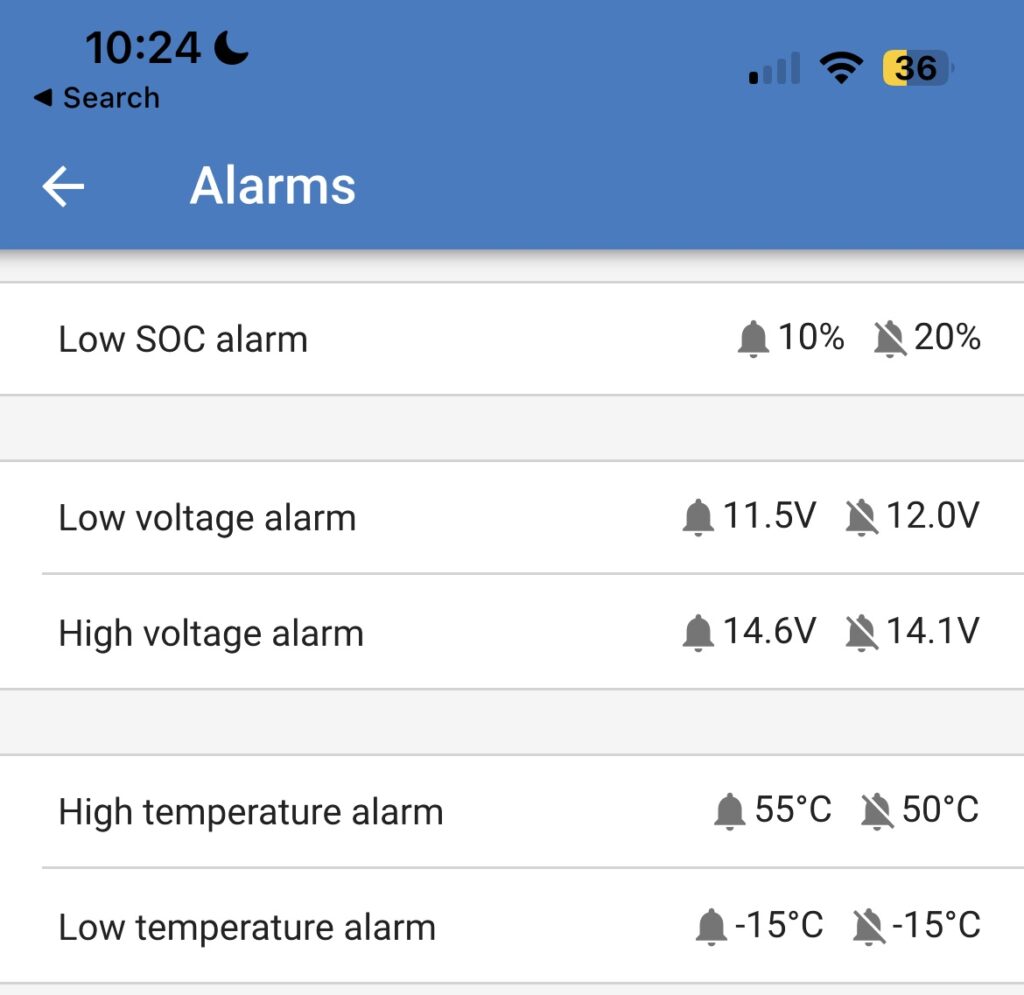
In addition to the above alarms, we have also configured the following extra warnings:
- Warning when the State of Charge is below 20%, which represents about 1 day of useful charge remaining. The smart shunt alarm is set at 10% State of Charge.
- Warning when the battery voltage exceeds 14.4 volts, which is higher than what the any of power sources should generate. The smart shunt alarm is set at 14.6 volts. The BMS will automatically disconnect if the voltage exceeds 15 volts (+/- 0.12 volts).
- Warning when the battery voltage drops below 12.5 volts. This value is based on voltage vs percentage charge remaining charts provided by the battery manufacture. The smart shunt alarm is set at 11.5 volts. The BMS will automatically disconnect if the voltage is below 10.2 volts (+/- 0.2 volts).
- Warning when battery temperature is below 15ºC for more than 4 hours, which is lower limit of the optimal battery temperature. The smart shunt alarm is set at -15ºC. The battery BMS low temperature protection operates at -20ºC.
- Warning when battery temperature exceeds 35ºC which is the upper limit of optimal battery temperature. The smart shunt alarm is set at 55ºC, which is the maximum operating temperature. The battery BMS high temperature protection operates at 65ºC.
- Communication has been lost with the smart shunt for greater than 30 seconds is a warning and greater than 10 minutes is an alarm. Communication is also deemed to be lost even when messages are being received but where these are failing their checksum and therefore indicates some sort of problem.
ECU
The truck has it’s own alarm system and will turn on the check engine light (or malfunction indicator lamp) and has its own buzzer which it can also activate. Check engine light is considered a warning. The FUSO truck can indicate other faults on the dashboard, and not all of these fault conditions are visible to Molly’s monitoring system. So the FUSO dashboard is the primary location alerts are presented. However, the following warnings has also been added, to make sure our monitoring system is working correctly:
- Communication has been lost with the ECU for greater than 90 seconds. Communication is also deemed to be lost even when messages are being received but where these are failing their checksum and therefore indicates some sort of problem.
Water
The water system has water level sensors, but no alerting functions. So, the monitoring system is used to alert us to any problems. The biggest concern with the water system is freezing, especially the two water tanks located under the truck and outside the warmth of the house. The following alerts have been configured.
- Alarm when the outside temperature is below -2ºC. Warning when the outside temperature is below 2ºC.
- Warning when the combined capacity of the two fresh water tanks is less than 20 liters.
The low temperature alarm can be disabled. We do this when we know it is going to be cold during the night and we have prepared for the cold temperatures. And we want to sleep.
Cold Food Storage
We monitor the temperature inside our fridge and fridge/freezer. The following alerts are configured.
- Warning when either fridge temperature is above 10ºC.
- Warning when the freezer temperature is above 0ºC.
Stairs
It is possible that we forget to turn on the power to the electric stairs. And if this happens, then the stairs might not auto-retract when we start the engine. And we do not want to be driving down the road with our stairs still out. So, if the engine is on and the there is no power to the stairs, then an alarm is raised.