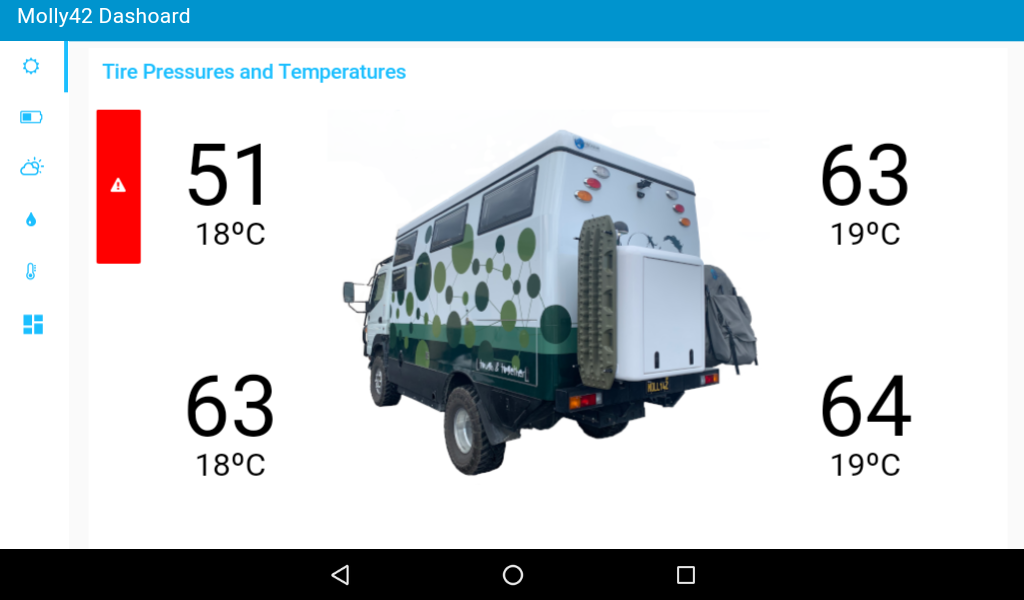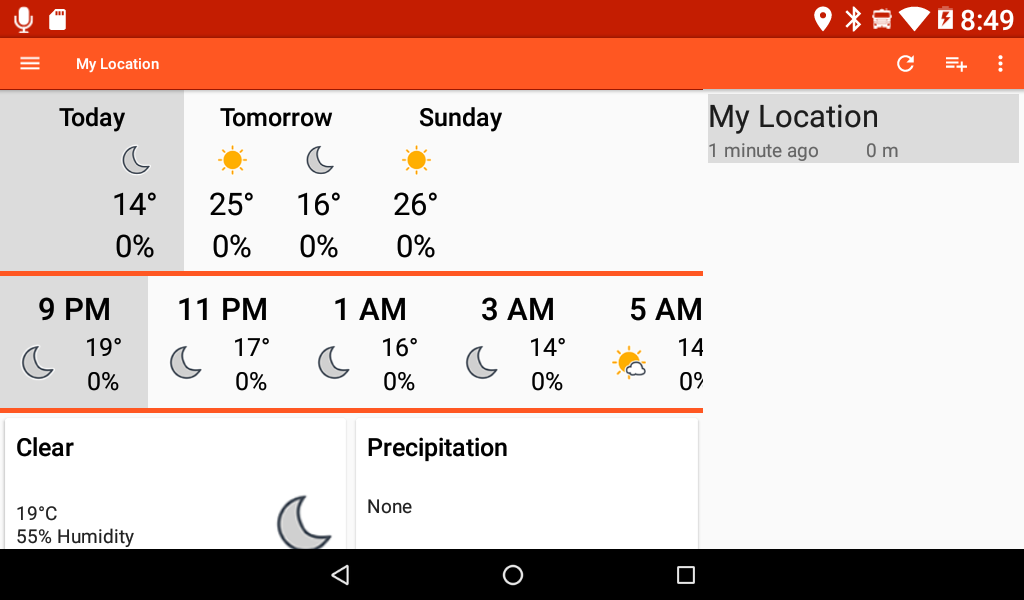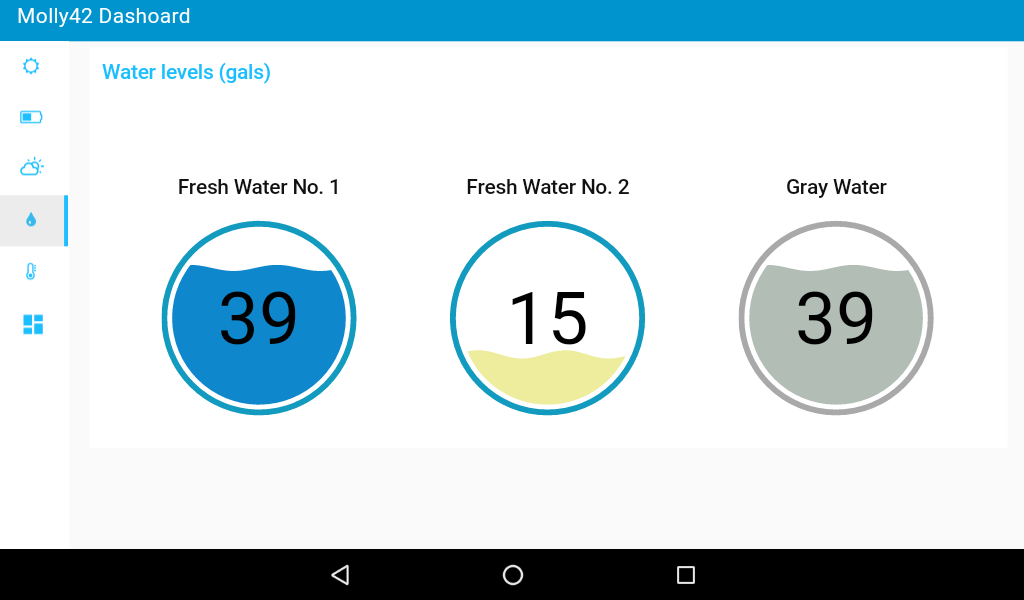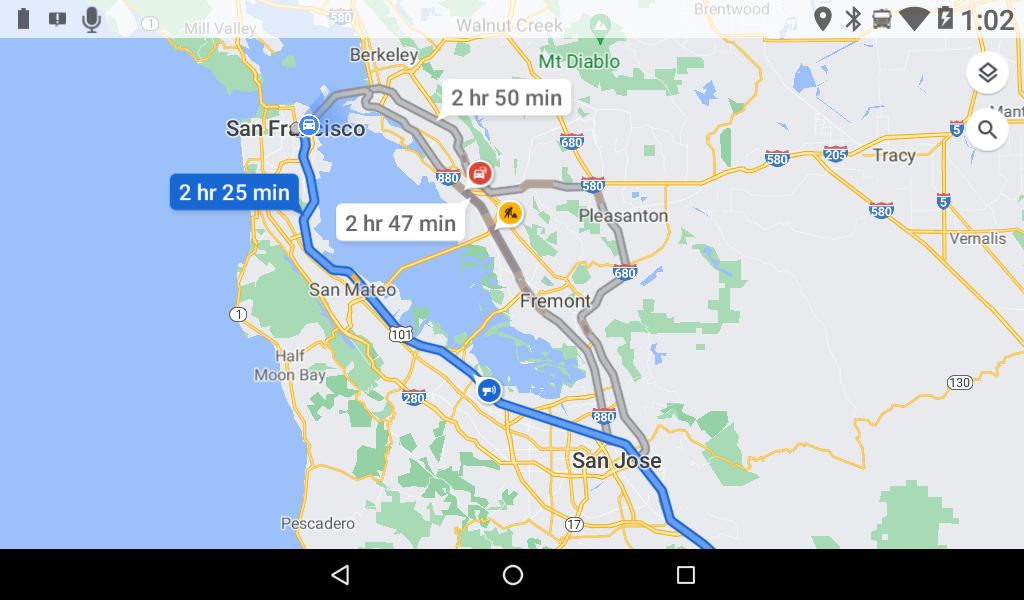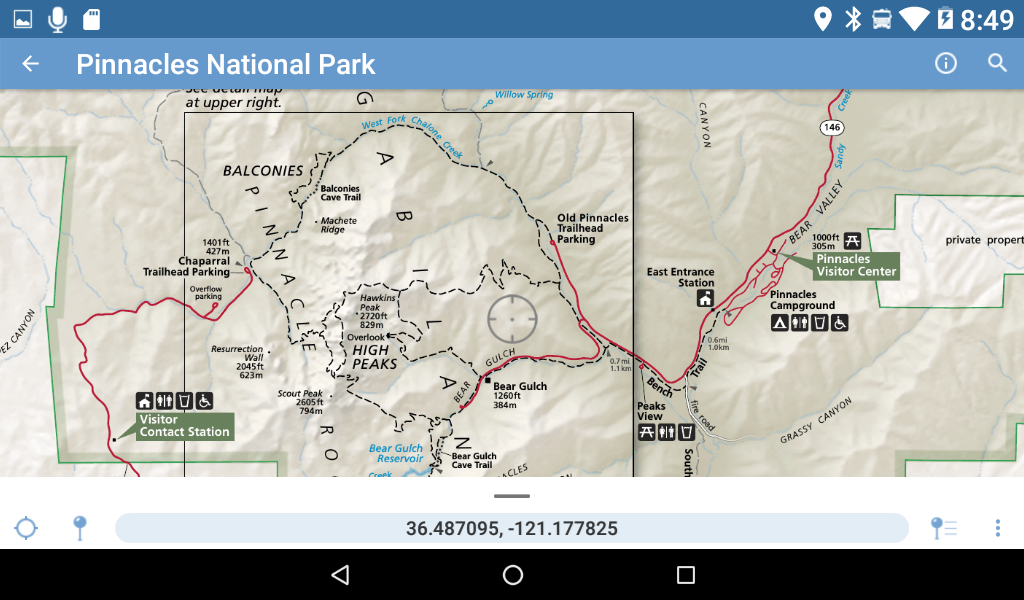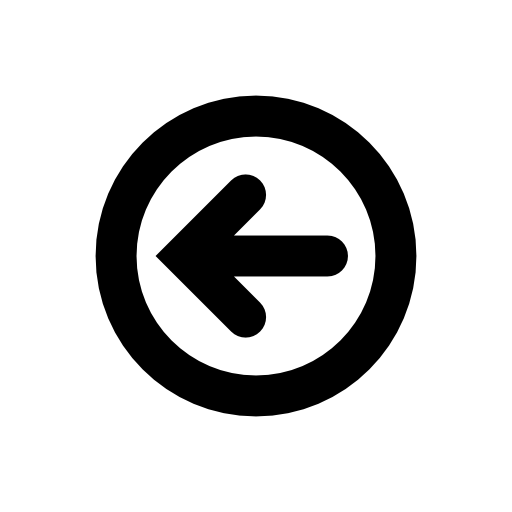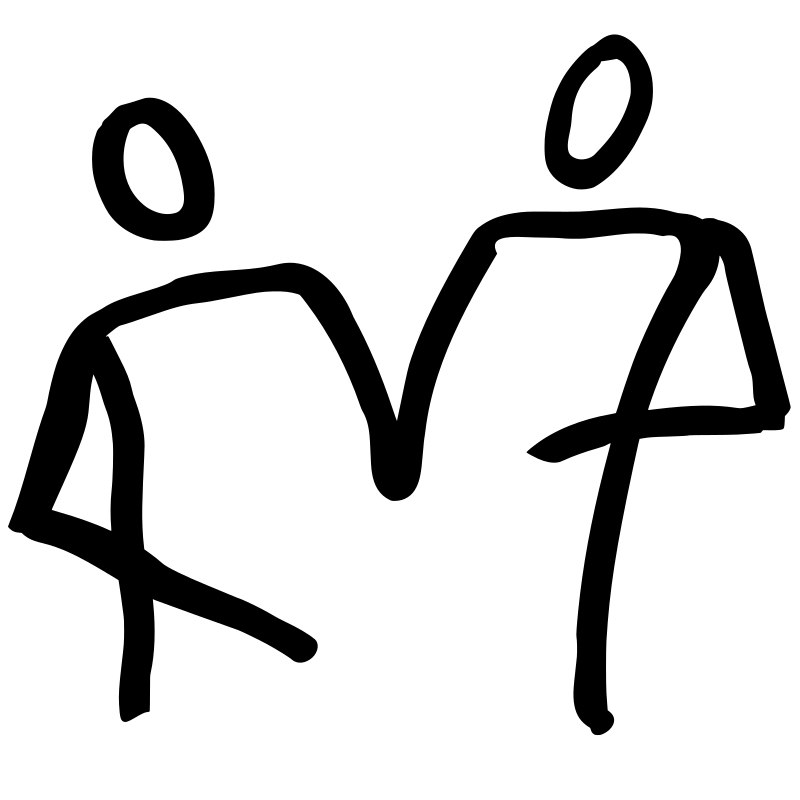Not all those who wander are lost ― J.R.R. Tolkien, The Fellowship of the Ring
Garmin Overlander
For navigation, we use the Garmin Overlander. It sits prominently on the front dash, centered between the driver’s and navigator’s seats. In this position it can be viewed and operated by both of us. The magnetic mount is the best feature of the Overlander, and allows the Chief Navigator (aka Caroline) to merely reach over, detach it, punch in new destination coordinates and simply snap it back into place. This is the type of convenience we treasure. The Overlander fulfills a second important desire, which is to keep the number of electronic gadgets in the front cab to a minimum, and thus maintain a simple and clutter free cab area. As the name implies, the Overlander is a purpose made navigation device specially designed for overland adventure travel.
The core function of any navigation device is to provide clear and accurate directions and assist getting from where you are to where you want to be. The Overlander does this with ease with the Garmin Drive app. But the Overlander can do more than just navigation and is pre-loaded with other apps that would be useful for adventure travel. But this was not enough and we wanted more; we wanted to use the Overlander to do other things. While driving, it would be nice to know the pressure of the tires, the condition of the batteries, the current levels of the water tanks or maybe to see if we left the stove on by accident. And this is all possible. We connected the Overlander to the computer in Molly, which allows us to quickly see what’s happening in the house, and do so safely while driving. And it was a fun project to connect everything together and create the associated dashboards.
Before the Garmin Overlander we had an 11 inch iPad mounted in the cab. While an iPad is also a good solution, while feel the Overlander is better, as it is
- More rugged
- Has a better GPS which is more accurate and acquires and GPS signal quicker.
- Super convenient magnetic mount (integrating the power supply, so no more cables sticking out the end of the iPad)
- Pre-loaded with apps focused on Overland adventure travel
Of course we use all the standard features of the Overlander, in particular the excellent turn-by-turn navigation, the iOverland database to find camping spots and the super easy to use track recorder. Beyond the standard features we also use the Overlander for the following:
inReach Pairing
We like to track our journeys, and we use our Garmin inReach as our primary tracking device. Garmin has pre-loaded a very nice tracking app, which uses bluetooth to connect to the inReach. The pairing between the two devices has proven to be very reliable and hassle free.
When we set off for the day, with a single tap of the screen we start tracking on the Overlander and this automatically starts tracking on the inReach. At the end of the drive, another single tap of the screen stops tracking on both devices. This simple coordination between the two works very well and is completely seamless. The Overlander records the tracks which are uploaded to Garmin cloud service when an Internet connection is available. The inReach uploads waypoints every 10 mins to our website via satellite when out of wifi and Internet coverage.
Sending and receiving messages on the Overlander via the inReach is also super simple. The Overlander is able to request the weather for the next 3 days.
Tire Pressure Monitor
We do not have a TPMS display unit in the front cab, and this is very intentional decision. Instead we display the tire pressures and tire alerts on the Overlander using a simple dynamic web page. The web page can be launched with a few taps on the screen, and is designed with large letters to be very easy to read while driving.
We also use the Overlander to display other useful information including
- State of Charge (SoC) of the house batteries
- Charge being generated from the solar panels
- Water levels of the fresh water and gray water tanks
- Current inside and outside temperatures and humidity
- Various alarm conditions, like moving with the pump or stove on or the house steps out.
We can display anything on the Overlander, but have limited the displays to information that is useful to know while driving.
Google Maps
Google Maps is a killer application, but only when you have a connection to the Internet. And although the turn-by-turn Drive app from Garmin is good, the Google app is better, especially in busy city traffic. Mainly because the maps are more up to date and the traffic information is more accurate. So when we have Internet we use Google Maps, otherwise we use the Garmin Drive app. For off-road travel, the Garmin Explore app is best.
We do have the special cable from Garmin that allows for live traffic updates from radio signals, but this only works in the major cities
Avenza Maps
One of favorite mapping applications is Avenza Maps. This is especially true for the Avenza Maps installed on our iPad. All the maps from the map store are geo-referenced, allowing our current position to be overlaid onto the maps. Check out why we like Avenza maps here.
Plex Music
Our music collection is stored on our NAS, and the Overlander is able to play this music through a bluetooth connection to the cab radio. To do this we added Plex app to the Overlander. It took a little convincing to make this work in an offline mode, as Plex really likes to be connected to the Internet.